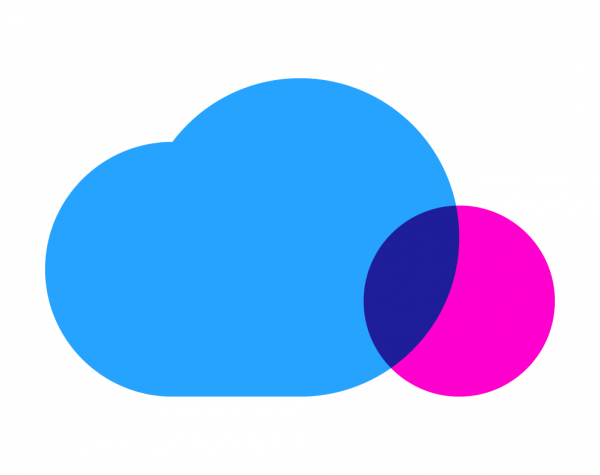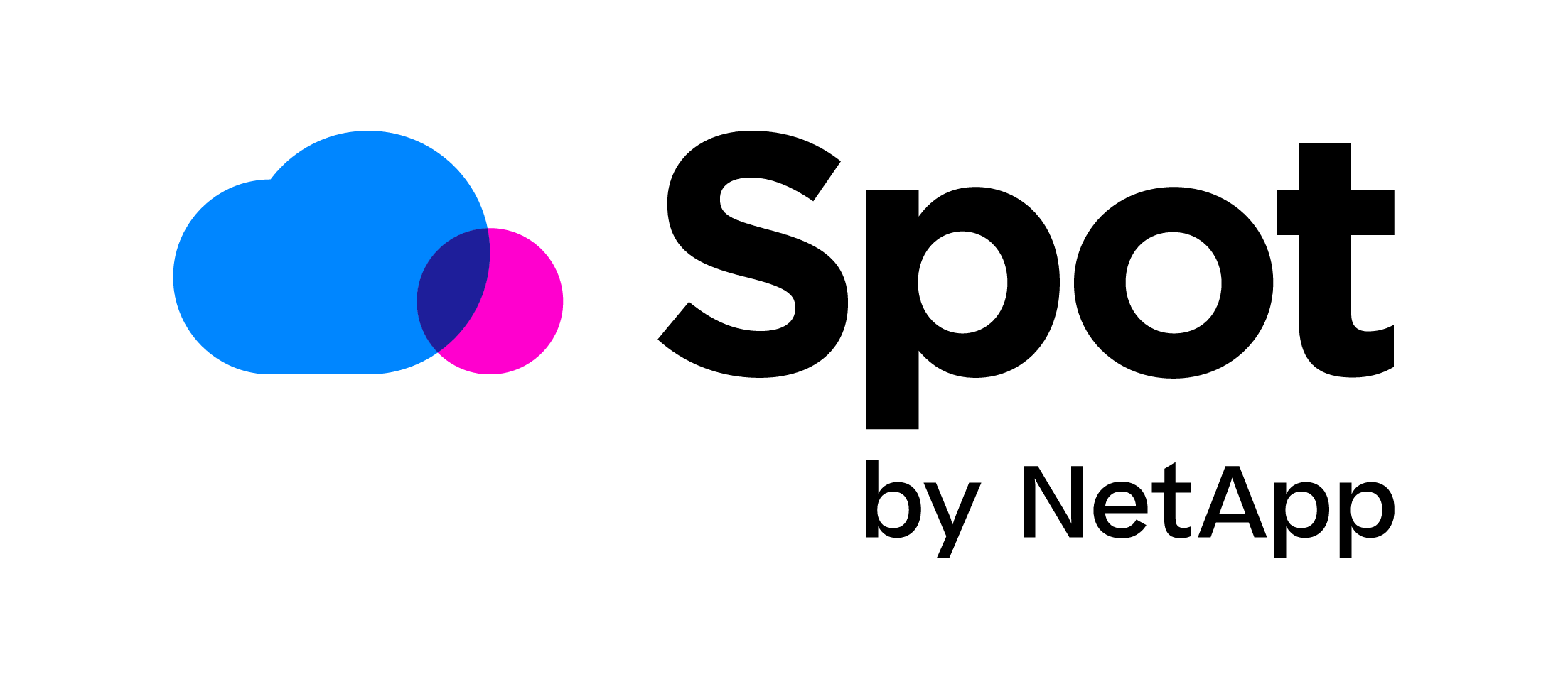One of the perks of moving to the cloud is its “pay-as-you-go” capability. Using a cloud provider like Amazon Web Services (AWS) can help an organization reduce or even eliminate the high costs of running their own on-premises data center.
However, AWS does more than offer on-demand resources. Cloud users with steady, predictable workloads can pay in advance for reserved capacity of Elastic Cloud Compute (EC2) instances to meet their computing needs year-round. For these organizations, AWS Reserved Instances (RIs) are a cost-efficient alternative to the on-demand instance pricing model.
The savviest cloud users in today’s complex AWS ecosystem know that they can save money by running workloads on Reserved Instances. This is a purchasing model that gives you a discounted hourly rate and reserved capacity, in exchange for your commitment to a certain amount of compute usage upfront. RIs are a great model for increasing flexibility and saving money, but must be managed so you can ensure utilization and eliminate waste.
In this post, we take a look at:
- What Reserved Instances are
- Which options AWS offers for Reserved Instances
- How RIs are represented on your monthly AWS bills
- The approaches you can take to understand and correctly apportion RI costs
What are Reserved Instances?
Reserved Instances are a financial commitment to reserved discounted capacity over a fixed term of one or three years. The important thing to remember about Reserved Instances is that they’re a billing construct rather than a physical instance, where you effectively purchase a credit against the instance type you specify. According to AWS, Reserved Instances can provide discounts of up to 72% when compared with on-demand pricing.
Whenever you launch a machine that matches the specifications of your Reserved Instance, Amazon will apply the credit to your running instance in place of the on-demand rate. Each Reserved Instance credit can only be applied to a single running machine at any one time.
However, during any period where you have no active matching instances, your Reserved Instance credit will remain unused and go to waste. This underlines why it’s so important to utilize your reserved capacity as much as possible — in order to achieve the maximum possible discount and return on investment.
Reserved Instances are one of many types of discounts that Amazon offers. Savings Plans give users another way to lower their cloud costs.
AWS Reserved Instances (RIs) are a cost-efficient alternative to on-demand instance pricing. Learn what they are and how to control RI costs.
What options are available for Reserved Instances in AWS?
You can determine the scope of a Reserved Instance so that it applies to either a specific Availability Zone or an entire AWS Region. Regionally scoped Reserved Instances offer more flexibility, as they can apply to any matching instance type within a Region. However, unlike those scoped to an Availability Zone, they do not guarantee your capacity reservation.
The level of discount you can expect to achieve also depends on the attributes you specify at the time you make your purchase. These include:
- Instance type: The compute resource you want to reserve
- Length of term: Either one or three years
- Platform: The operating system
- Region: The AWS region in which your Reserved Instance will apply
- Tenancy: A standard EC2 instance or single-tenant hardware
- Amount of upfront payment: All upfront, partial upfront or no upfront
- Reserved Instance type: Standard or Convertible
The fundamental difference between Standard and Convertible Reserved Instances is the level of flexibility you can expect. With Standard Reserved Instances, what you reserve is what you get. By contrast, at any time during the term, you can exchange a Convertible Reserved Instance for another Convertible reservation with different specifications. This can include a different instance family, scope, platform, or tenancy.
Standard regionally scoped Linux reservations are more adaptable than those hosting Windows or enterprise Linux distributions. This is because AWS applies your Reserved Instances to any instance size in the same family as the Linux instance you specify. AWS then uses a normalization factor to apportion your credits, whereby they can spread your Reserved Instances across a combination of smaller instance sizes or use them to reduce the cost of running a larger instance.
How do Reserved Instance charges work?
So why exactly do Amazon RIs present such a challenge to cloud cost allocation? Much of it comes down to the way Reserved Instances work.
If you purchase a Reserved Instance for your own use, Amazon can still apply your reservation to a matching instance in any of your company’s linked accounts. Although it gives first priority to the account that made the purchase, other accounts may still consume your Reserved Instances even when you have a matching running machine.
This process is ideal for enterprises with a large number of accounts because those instances can “float” between accounts. However, that flexibility may present cost allocation challenges for some organizations.
How does AWS allocate Reserved Instances?
If AWS finds a single matching instance in the account that bought the reservation, they will apply the Reserved Instance to it. However, if AWS finds multiple matching instances in the account that bought the reservation, they will apply the Reserved Instance to one of them at random.
If AWS can’t find any match in the account that bought the reservation, you can apply the Reserved Instance to any matching running machine in the same account family. Additionally, if they can’t find a match in any of your linked accounts, the Reserved Instance remains unutilized.
AWS then repeats the above process every hour. As Amazon only repeats the allocation process once an hour, you could launch a machine that matches one of your Reserved Instances, but still pay the on-demand rate for up to an hour before the reservation gets reallocated to it. In the meantime, another machine in another account could be benefitting from the Reserved Instance credit that you have paid for. This will be reflected in your AWS bill at the end of the month.
What do Reserved Instance costs look like in action?
The following example from AWS shows a sample section of a monthly AWS bill relating to the use of t2.small instances in one Availability Zone, where:
- The Payer Account has three active Reserved Instances (2,160 hours)
- Linked Account 1 has three active Reserved Instances (2,160 hours)
- Linked Account 2 has no active Reserved Instances (0 hours)
Even though Linked Account 1 has used only 1,820 hours of its Reserved Instance capacity of 2,160 hours, it has still paid for 50 hours’ use of a t2.small instance at the on-demand rate.
Some of these hours will be the result of periods when the account was running more than three t2.small instances at the same time. However, the rest will be partial hours during which at least one of the Reserved Instances was already allocated to Linked Account 2. What’s more, as the above screenshot shows, Linked Account 2 has benefitted from a total 340 hours of Reserved Instance credit purchased by Linked Account 1 — where at least 290 of those hours would’ve been allocated when Linked Account 1 was running fewer than three t2.small machines.
For a simple example such as this, it would be relatively straightforward to reallocate the costs shown in your consolidated bill to reflect the intended purpose of your Reserved Instance purchases. But if you’re a large-scale enterprise, with a large portfolio of accounts, resources and Amazon RIs, this could become a complex and time-consuming undertaking. Therefore, effective cost allocation is a necessity for organizations with vast cloud ecosystems.
How do you allocate Reserved Instance costs?
The approach you take depends on the needs of your organization and whether you decide to use Amazon’s blended rates or unblended rates.
Blended rates
In simple terms, the blended rate is the rate that reflects the average of on-demand and Reserved Instance costs for each usage type. It is calculated by dividing the on-demand costs of a usage type by ALL hours it has consumed (both reserved and on demand).
However, the rate excludes the actual cost of purchases of Amazon RIs. Nevertheless, it is still a useful indicator as to whether you’re making effective use of Amazon RIs. And, for some organizations, it can play a useful role in cost allocation.
Role of blended rates in cost allocation
By using blended rates and blended costs, you can simplify the process of Reserved Instance allocation. All accounts would benefit from your reservations and pay the same rate. However, the real headache would be distributing the purchase cost of your Reserved Instances.
Some MSPs, digital agencies, and Value-Added Resellers (VARs), for example, may prefer to use blended rates where they purchase Reserved Instances on their customers’ behalf. By implementing a proactive Reserved Instance purchasing strategy, they can both increase their profit margins and pass on savings to their customers at the same time.
Unblended rates
The unblended rate is the rate that your line item would have been charged if it were in an unconsolidated account. Although unblended costs are a more accurate calculation of your hourly instance charges, they do not reflect the underlying purchasing intention of your Reserved Instances whenever another account has consumed them.
Just as with other AWS resources, you should tag your reservations to help you map your Reserved Instance costs to your own accounting system. Nevertheless, while tagging helps you to allocate the cost of Reserved Instance purchases, they’re unable to address the problem of the way reservations are applied to consolidated accounts.
Role of unblended rates in cost allocation
Unblended costs will suit AWS users that want to promote more accountability for cloud usage within their organization through clear chargeback or showback. Similarly, they’re a better fit for digital agencies, MSPs, and Value-Added Resellers (VARs) who want a more direct way of allocating costs to their customers.
However, when you use unblended rates, you’ll still need to reallocate Reserved Instances from accounts that did not originally purchase them to the accounts that did.
But that’s not all.
You’ll also need to normalize the line items where you’ve reallocated Reserved Instance credits elsewhere. In other words, you’ll need to apply the on-demand rate to those instance hours consumed by other accounts that weren’t originally intended to use the reservation.
Where you have a complex enterprise cloud environment, the manual work involved could potentially run into hundreds of reallocation tasks. Moreover, you’ll need to thoroughly check all your figures to ensure they balance, as the whole process is highly prone to human error.
So what’s the solution?
What are the cost allocation benefits of Reserved Instances?
RIs are also a particularly useful cost-saving mechanism for Amazon customers with consolidated monthly cloud bills.
Grouping all of your linked accounts into a single master bill can increase the utilization of your Reserved Instances by opening them up to a wider available resource pool. This makes consolidated billing an effective way for prolific cloud users, such as large-scale enterprises, digital agencies, managed service providers (MSPs), and value-added resellers (VARs). That way, they get the most out of Amazon RIs, helping them to reduce costs and increase profit margins.
However, the Reserved Instance costs on your monthly AWS bills can be difficult to interpret. What’s more, they may not allocate in the way you expect. This can present significant challenges to cloud financial management.
What cost allocation reports and tools can you use for Amazon RIs?
Time is money. So it makes much more sense to use an automated solution that does the financial legwork for you.
Cloud cost management systems generally include cost allocation reports and tools that offer clear insight into your spending across your cloud environments. Some also include the functionality to programmatically create and schedule invoices to clients, business units, departments, and application owners.
What’s more, these offerings generally include a whole raft of other features to help you make efficient use of your cloud infrastructure, such as resource resizing, Reserved Instance purchasing and cloud best practice recommendations.
In other words, a cloud management platform not only addresses the significant challenge of manual cost allocation but also provides a fully comprehensive set of cloud optimization tools and reports. This gives you the visibility and processes you need to keep your monthly cloud bills in check.
Why choose AWS Reserved Instances?
Overall, purchasing Reserved Instances is an effective way to save money on your cloud bills. Understanding the different types of RIs available — as well as the configuration and cost allocation options for each — can give you a clearer picture into your overall cloud architecture and spend. For added benefits, using cloud management and commitment optimization solutions can bring you additional analytics and purchasing power for Reserved Instances.