Large enterprises have large bills: from electricity to office supplies and desktops to laptops. All these expenses are, of course, heavily scrutinized by the financial team; all the more so for large infrastructure-related purchases like the cloud. So your objective is to make understanding and monitoring costs as simple as possible. At the same time, one of the cloud’s main selling points is that it’s extremely scalable. But keeping costs in line with expected budgets presents a financial challenge when you can easily increase or decrease capacity.
Managing Cloud Expenses
While this may be easy at first with AWS On-Demand instances, through which you only pay for what you consume, cloud costs become more complex as you grow your portfolio of cloud deployments.
So what happens when your bill arrives, and it’s way over budget?
The logical first step is to negotiate with AWS for some discounts, which they usually provide in exchange for a commitment. Such commitments, however, often undermine the scalability of your cloud. This is usually when we see organizations considering alternatives to the On-Demand pricing model such as Reserved Instances (RIs). If purchased and managed effectively, RIs have the potential to save your organization up to 75% compared with the On-Demand instances.
This is where many enterprises run into problems. Once you’ve invested in RIs, you need to keep one eye on the past—to make sure your RI credits were allocated to the user that purchased them—and a second eye on the future—to ensure you fully utilize the resources you’ve reserved.
So how will you manage instances in a rapidly changing environment, in order to ensure instances don’t go to waste?
The best way is to stay informed and educated about cloud usage in your organization, and use these insights to devise a better plan for spending. In other words, you want a set of reports that bring clarity to a complex situation.
In this post, we look at four reserved instance reports that will help you keep track of your RI inventory, implement better optimization practices, and get the most out of your cloud investment.
1. Inventory Mapping
In the cloud, tracking sprawling assets and resources across services can be a bit daunting. Add in the complexity of managing multiple teams and units across your organization, and you can already see how this can get out of control.
It’s not so easy for the average enterprise CIO to see what a specific department in the organization is spending on instances. The fact that any business unit, can just go ahead and purchase instances adds complexity. This is where granularity comes into the equation; keeping track of purchasing is so important.
So how do you keep track of your organization’s RI usage? CloudCheckr’s Reserved Instance reports and inventory mapping can help.
Implementing a solution that provides continual reporting on RI inventory spending and usage can help. Look for tools that offer customization and report exporting, with filter and detail options for cost or instance type that give you the cost breakdown you need.
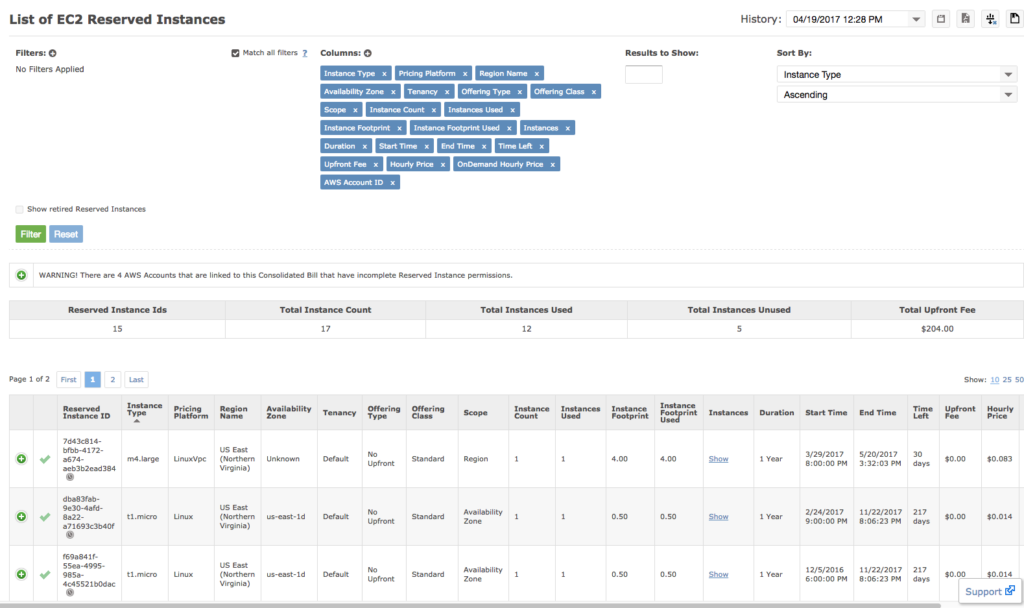
2. RI Purchase Prediction
It’s critical for efficient use of RIs that you know how to carefully plan and select your reservations.
As Amazon has changed its approach to allocating RIs within family types, we’ve taken those changes into account to inform and improve purchase recommendations. Note that CloudCheckr provides RI inventory for EC2, RDS, DynamoDB, ElastiCache and Redshift, not just EC2.
An RI prediction report should analyze your resource usage trends and provide you with recommendations on the type and number of reservations you’re likely to need. It should also tell you how much you could save on cloud expenses if you followed through on that purchase. Ideally, you should be able to see this detail on both a monthly and yearly basis, to track and plan expenses for budgeting purposes.
Other information that may be useful for making a case to the finance team is how long it will take you to break even—in other words, how many months it will take before your expenditure is less than an On-Demand purchase.
The ability to calculate total upfront cost can also be useful to anticipating the cost of converting all On-Demand instances to RIs (based on utilization recommendations). This is an important to ensure your financial team can understand the ROI on your cloud initiative.
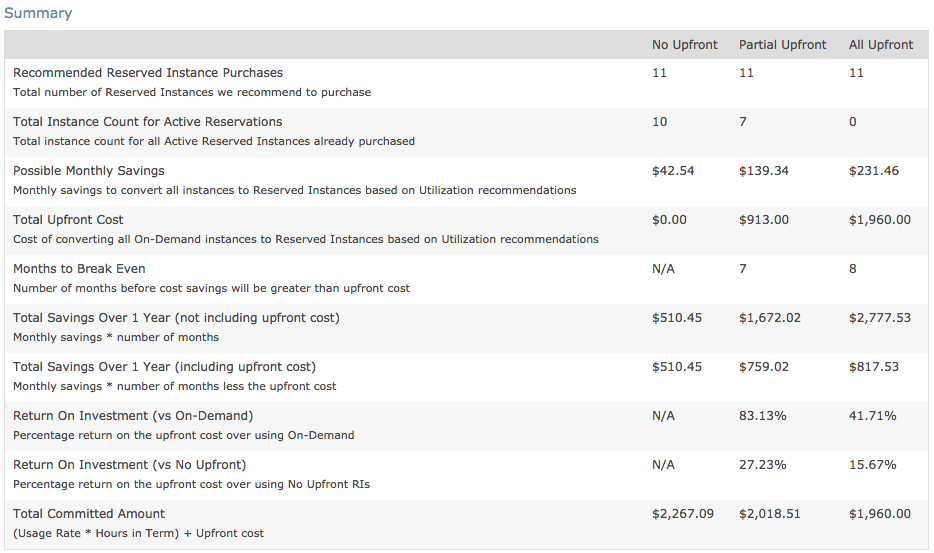
3. EC2 Comparison Metrics
When it comes to IT solutions, there is seldom a “one size fits all” solution; each business must focus on its own specific needs and requirements. Savvy public cloud users should understand the different use cases for different instances types.
Reports that allow you to compare options across all EC2 payment types can help you to make informed instance purchasing decisions. They should give you details on your current usage, along with the costs mapped to other billing models.

4. Best Practices
If you want the best possible return on your public cloud investment, you should also consider underlying factors that could affect your monthly EC2 costs. A report that surfaces Best Practices for RI optimization can keep your AWS bill in check. For instance, identifying untagged resources can help prevent issues with cost allocation when your AWS bill arrives. Also, reporting on unused or underused resources can help you respond efficiently to changes in workload needs. Reports that offer rightsizing recommendations can help you prioritize immediate actions to take to optimize your spend.
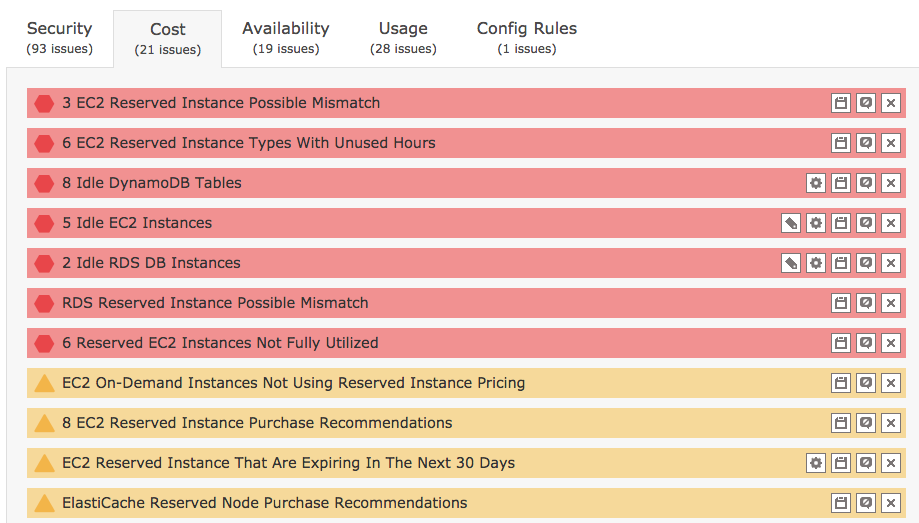
Take Control of Your AWS Bill with CloudCheckr’s Reserved Instance Reports
Although the cloud helps organizations to unify information from disparate sources, many can still experience the issue of “black holes of data” or data silos, making it challenging to optimize their RIs and other instances. Having unified, comprehensive insights and reserved instance reports can drive more informed decisions at the organization and individual team level. With the right reporting and visibility, you can rule your bill—instead of letting the bill rule you.
Try CloudCheckr for free for 14 days to see how it can help your team make the most of your RIs, and more!
Cloud Resources Delivered
Get free cloud resources delivered to your inbox. Sign up for our newsletter.
Cloud Resources Delivered
Subscribe to our newsletter
