The Benefits of Going Cloud Agnostic to Manage Your AWS, Azure, or Google Cloud Environment
Cloud computing makes it simpler to provision and scale resources without having to expand or upgrade an on-premises data center. Yet as public cloud platforms become more complex, so does managing them.
Organizations can take multiple approaches to managing their cloud architecture. One is to simply use the native tools that are included in their public cloud platform, right out of the box. Another is to look to third-party alternatives — known as cloud agnostic solutions — to receive deeper insights into their cloud environment.
What is cloud agnostic?
In technology, “agnostic” means being unbiased toward the use of different tools or solutions. An agnostic solution would have a “one size fits all” approach or otherwise will integrate with multiple platforms.
More specifically, the term “cloud agnostic” refers to tools, applications, and other solutions that work with more than one cloud platform. Cloud agnostic tools and services differ from those that are cloud native, which are designed to work within a specific cloud platform. They are also different from third-party cloud-specific tools and services that will only work with a single cloud platform.
Many organizations manage their cloud environments solely using cloud native tools. While this is acceptable to do in many cases, there are also plenty of reasons to try an agnostic solution for cloud management. The differences might not be as stark for organizations operating in a single cloud. However, those that have adopted multi-cloud architectures will see greater benefit from a cloud agnostic management solution.
If you’re looking to better manage and optimize your cloud, review these considerations for the use of cloud native and cloud agnostic tools:
Considerations for cloud native tools
Cloud native tools come built into the cloud platform. They are designed to work with the resources you have provisioned. Considerations when using native tools include:
1. Availability
One of the main reasons to use cloud native tools is that they are already right there. Cloud platforms like Amazon Web Services (AWS), Microsoft Azure, and Google Cloud give you everything you need to manage what you’re using. There is no extra integration to complete or install.
For example, if you are using AWS, then you would monitor your cloud with native tools like AWS CloudWatch, AWS Cloud Trail, and AWS Trusted Advisor, and you can analyze cloud spend with AWS Cost Explorer. Therefore, you don’t have to worry about whether or not you can properly manage and optimize those resources. You will, however, have to learn how to use all of those features.
2. Pricing
While some native tools will have full functionality and are included free of charge, others may come with additional costs.
AWS Trusted Advisor, for example, provides a variety of best practice checks around cost optimization, security, fault tolerance, performance, and service limits. AWS Support comes in different pricing tiers, and users only receive all Trusted Advisor checks when they are part of the Business or Enterprise tiers. If you’re already spending a significant amount of money in AWS, then the extra cost may not be an issue. However, organizations that spread their costs across multiple clouds may miss out on the discounts and additional features that single-cloud adoption may bring.
 3. Visibility
3. Visibility
In general, cloud native tools should be able to show you what resources you’re using, how much you’re spending, and where security vulnerabilities may exist. (Assuming, of course, that you’ve paid for the right support tier.)
But for each of the cloud services you use, you will have a different report or tool to review. In other words, your security checks will be in one part of the cloud, and your spend analysis will be in another. This is especially true if your organization has multiple cloud accounts, whether with one cloud provider or with many. That complexity is time consuming to manage.
Considerations for cloud agnostic tools
Cloud native tools may be beneficial when operating in a single cloud. However, when taking a multi-cloud approach, organizations may need cloud agnostic tools if they want a holistic view of all of their cloud environments. Three considerations for cloud agnostic tools include:
1. Efficiency
Inspecting costs, security issues, and resources in each individual tool in each cloud platform is a time-consuming process. A cloud management solution that is cloud agnostic and can accommodate multiple platforms and streamline optimization.
Business leaders may ask about the effectiveness of paying for another solution when there are native tools with similar functionality. While cloud agnostic solutions may represent an additional cost for your organization, you can see a return on investment through the time- and cost-saving benefits of a cloud agnostic solution. For instance, instead of having to log into different accounts and gather reports from different tools, cloud administrators — and even leaders who may not come from technical backgrounds — can use a third-party tool to easily see, understand, and share that aggregated cloud data.
2. Functionality
Because a third-party cloud agnostic tool is not built into the cloud platform, you’ll need to make sure that it has all the functionality that you need. Cloud agnostic security and compliance tools can simplify monitoring by giving you a view into potential vulnerabilities across your environment, not just one cloud at a time.
In some cases, you may even see additional functionality with a cloud agnostic solution. For example, native cost optimization tools may provide you with some ways to reduce spend, but they may not show you a full analysis of your historical spend or provide complete recommendations for cost savings. Cloud agnostic tools, on the other hand, may provide more in-depth recommendations for things like reserved instance purchasing and resource optimization.
 3. Flexibility
3. Flexibility
Similar to a multi-cloud approach, cloud agnostic tools can help you to avoid vendor lock-in. This occurs when you “put all your eggs in one basket” — or one cloud, rather. For example, if you use one cloud platform now and decide to migrate to another in the future, a cloud agnostic tool can help you when that time comes.
This is also true if you decide to maintain a multi-cloud architecture but change how you use each cloud. Say that you move your databases from Azure to AWS. Instead of having to learn a whole new set of tools, you already have a cloud agnostic tool in place that prevents gaps in things like security monitoring.
Cloud agnostic vs. cloud native tools: Why not both?
As mentioned above, two possible approaches to managing your cloud include a cloud native tools-only approach and the use of a cloud agnostic solution. But cloud management is not an either-or proposition. You don’t have to give up using cloud native tools when you opt into a cloud agnostic solution.
These tools can easily work in tandem with one another to give you a complete picture of your cloud environment. A key benefit of adopting a cloud agnostic solution is that you have best practices and actionable recommendations that you can cross-reference with the data and metrics from cloud native tools. This gives you a holistic view of everything that’s going on in your cloud.
What a cloud agnostic solution looks like in action
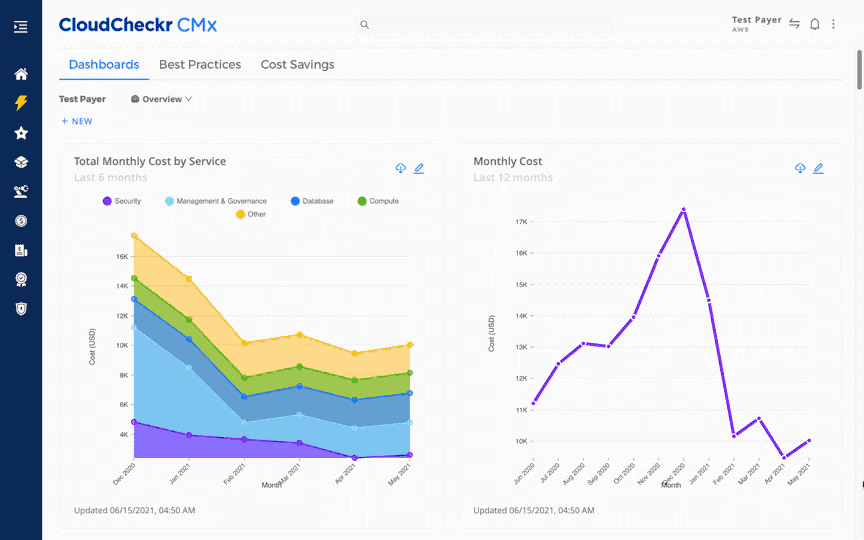 There are many ways to optimize your cloud environment. Cloud optimization includes finding ways to reduce monthly cloud spend, being proactive about security, ensuring compliance with regulatory standards, and tracking and right sizing cloud resources. All of these tasks can be achieved with a cloud management platform.
There are many ways to optimize your cloud environment. Cloud optimization includes finding ways to reduce monthly cloud spend, being proactive about security, ensuring compliance with regulatory standards, and tracking and right sizing cloud resources. All of these tasks can be achieved with a cloud management platform.
CloudCheckr CMx is a cloud management platform that delivers total visibility into your AWS, Azure, and/or Google Cloud environments. The platform features more than 600 best practice checks around cost, resource utilization, security, and compliance to make sure that your spend, resources, and security are optimized. The customizable dashboards within CloudCheckr CMx enable you to easily analyze, understand, and share key data points related to your cloud usage.
How does CloudCheckr CMx stack up against native cloud tools?
The information security team at Leaf Group, a media company that manages well-known websites such as Livestrong.com, Well + Good, and Society6, uses CloudCheckr CMx to manage multiple AWS accounts. This cloud-agnostic approach simplifies the time spent gathering data and ensuring the security of their infrastructure.
“When you have to go in and look at one account at a time, it’s this overwhelming task,” said Kevin Kang, Leaf Group’s Information Security Engineer. “Whereas with CloudCheckr, it’s a very simple, clear way to get the information that I want.”
Walter Carbajal, Jr. Security Engineer at Leaf Group, explained the importance of that aggregation in terms of efficiency:
“CloudCheckr has been a great asset for me to drill down on certain things. The UI is much easier to use than AWS. Since we have so many accounts, sometimes it’s hard to track down where the certificates are and whether they’re expired or not, so CloudCheckr aggregates these different certificates for all these accounts into one place, to identify any that are expired or misconfigured.”
Read the case study to learn how Leaf Group manages multiple cloud accounts in one place with CloudCheckr.
Ready to Try a New Approach?
CloudCheckr CMx makes public cloud even better with total visibility, cost management, security, compliance, and more. Compare CloudCheckr CMx to native cloud tools in AWS, Azure, and Google Cloud.
Cloud Resources Delivered
Get free cloud resources delivered to your inbox. Sign up for our newsletter.
Cloud Resources Delivered
Subscribe to our newsletter
