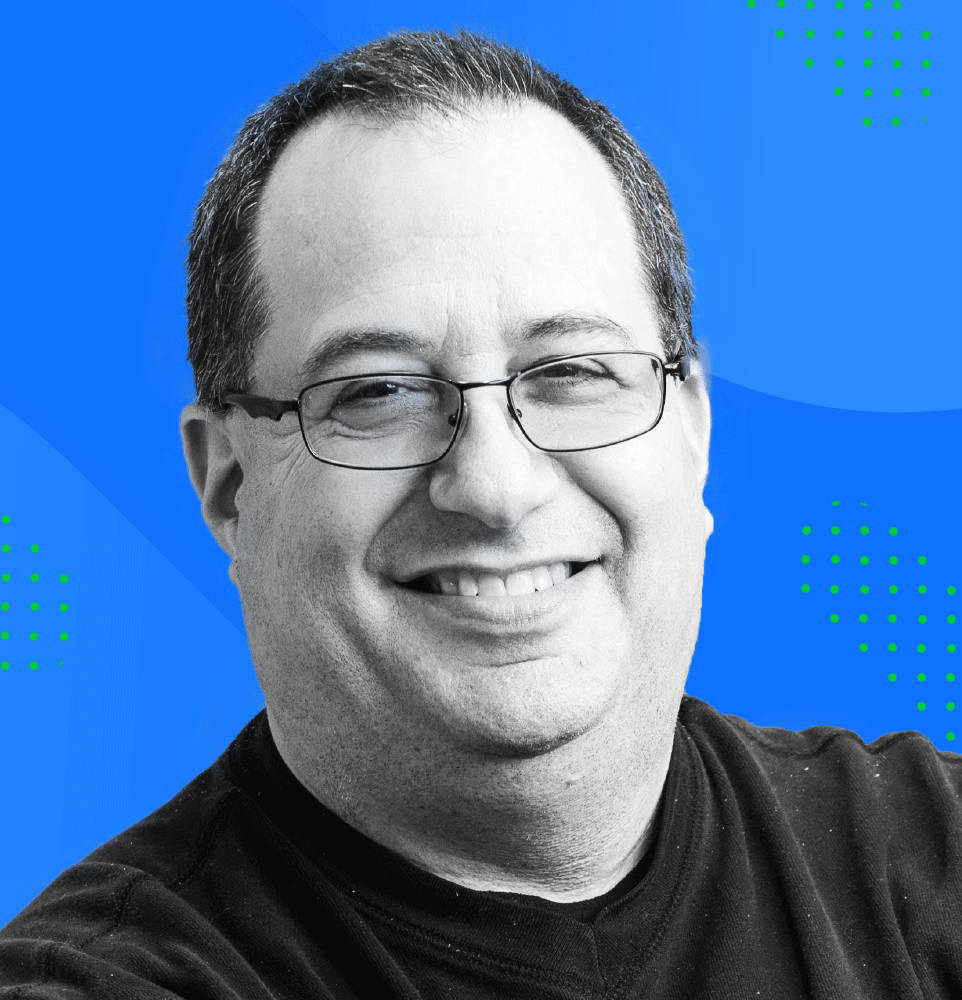Finding Wiggle Room in Your Cloud Budget
“Use it or lose it.” How often have you heard that term, particularly in relation to your IT budget? We all have to operate within a budget but in some organizations, if you spend less than your budget, next year’s budget may be decreased as a result. So you want to spend as much of your budget as possible, without going over. That last part is particularly relevant to the Public Sector, where there can be penalties for spending more than budgeted.
Budgets are also in flux because of the pandemic. Funds allocated for travel, trade shows and other expenses are no longer being spent. If that budget is going to go away, it would be smart to repurpose that money for future uses.
Cloud computing has made it easy to scale computing on demand, but that phenomenon can also make it harder to predict exactly how much money will be spent in a year. Fortunately, the cloud vendors have a few public cloud optimization mechanisms that can help maximize budgets while saving money in the long run.
Public Cloud Financial Tools
Amazon Web Services and Microsoft Azure offer Reserved Instances or RIs. These are not really computing “instances” but rather coupons that can lock in a lower rate for the same computing instances you might have used otherwise. The longer-term you commit to, either 1- or 3-years, and the more you pay up-front, the greater the discount. Discounts can approach 60% or more. But keep in mind that you are committing to a baseline of usage for every hour, of every day of the year or three years.
AWS now offers Savings Plans which offer even more flexibility. Instead of determining the type and size of computing instance you expect to need, over such a long time period, you only have to commit to an hourly spend, in dollars. If Amazon launches a new instance type in a year or two, you can easily take advantage of it.
Pay Now, Save Later
So how can RIs and Savings Plans help you maximize your budget? Suppose the end of the year is approaching and that dreaded “use it or lose it” mantra is starting to make you nervous. If you have $10,000 left in your budget, rather than finding something to “waste” it on, just so you’re not penalized next year, you could pre-pay for next year’s computing needs, either via RIs or Savings Plans. That $10,000 up-front investment could translate into $15,000 or more of computing power in the following year. Not only will you maximize your current year’s budget, you will save $15,000 next year, and instead of having a budget crunch, you now have over a year to decide how to spend that budget.
Managing Your Public Cloud Usage
The promise of the cloud is that you pay for what you use. In reality, you pay for what you order—whether you use it or not. Often, someone will spin up a new instance temporarily and forget to remove it. Or, they might attach storage to an instance, only to later remove the server and forget to remove the corresponding storage. This leads to unused and unattached resources. If your cloud bill is large enough, such charges may go unnoticed for months at a time.
Understanding public cloud optimization for usage and expenses is critical to maximizing your budget, without exceeding it. Enterprises are under pressure to do more with less. They must be able to track and account for expenditures related to disparate accounts, projects, services, and more.
Manually managing resources can be a time-consuming process. Cloud management platforms solve that challenge by providing real-time resource management recommendations and forward-looking insights.
By implementing a cloud management platform, department leads can rapidly identify and eliminate wasteful spending. They can accomplish this through automation which, in turn, improves workforce productivity. Automation simultaneously maximizes the return on cloud investment for finance, DevOps, and IT teams by simplifying processes and reducing manual effort in cloud management.
Maximize your Budget with CloudCheckr
As the end of your fiscal year approaches, budget optimization, forecasting, and planning become critical. With CloudCheckr’s utilization and optimization features, public sector departments can immediately identify wasted resources. CloudCheckr analyzes volumes of data to:
- Recommend Reserved Instance purchases to save over the next year or three
- Deallocate Savings Plans and ensure discounts are applied as desired
- Right-size existing instances and provisioned database capacity
- Identify savings opportunities through de-provisioning idle and unused resources
CloudCheckr also provides daily cost savings reports and alerts as a quick way to check-in on inefficient provisioning and prevent unnecessary expenditures. By doing all of this, the finance department receives the cost data necessary to help IT and DevOps teams make optimal purchasing decisions and maximize resource availability.
CloudCheckr’s cost allocation tools prevent wasteful spending and inefficiencies associated with manually managing cloud deployments. By using CloudCheckr, organizations report saving an average 30% off their existing monthly cloud expenditure.
CloudCheckr is the most trusted solution to inventory management and budgetary governance for the public sector. Taking advantage of a cloud-based solution for intelligent resource utilization recommendations, intuitive billing/invoicing tools, and an expert set of security best practice scans is as easy as signing up for a free trial.
Want to know how CloudCheckr can maximize your public cloud optimization?
Explore CloudCheckr free for 14 days to see how deeper insights can drive organizational efficiencies for your teams.
Cloud Resources Delivered
Get free cloud resources delivered to your inbox. Sign up for our newsletter.
Cloud Resources Delivered
Subscribe to our newsletter