More organizations — especially larger enterprises and some managed service providers — are using multiple clouds to store, manage, analyze, and secure their data.
Some organizations may deploy multiple clouds in an incidental way, such as after a merger or acquisition or due to a lack of standards around cloud migration. However, many more are using multiple clouds to gain competitive advantages, improve agility, and embrace new technology.
While there are benefits to using a multi-cloud strategy, it’s not without complexity. The big three public cloud providers — Amazon Web Services (AWS), Microsoft Azure, and Google Cloud — all use different names for their services for compute, storage, and other capabilities. That can become confusing for both the administrators and the users within an organization.
Whether you’ve adopted a multi-cloud deployment, are considering expanding your cloud footprint, or just want to know the differences between cloud platforms, this guide has you covered. Learn the basics of cloud terminology and see some of our helpful resources below.
Computing
Computing is what drives cloud adoption. It’s the power behind your cloud operations. Here’s what you need to know about computing services on AWS, Azure, and Google Cloud.
Instances and Virtual Machines
Instances running on virtual machines are the force behind your cloud computing power, offering a mix of CPU, memory, storage, and networking capacity. Each instance operates on what is known as a virtual machine, a digital version of a physical computer. Virtual machines can run programs and operating systems, store data, connect to networks, and perform other common computing functions.
The ways that cloud providers refer to their instances and virtual machines differ. While Azure actually calls them Virtual Machines, or VMs, Amazon’s are called Elastic Cloud Compute (or EC2 for short). Google Cloud’s Compute Engine is the comparable service to Azure VMs and Amazon EC2s.
Platform-as-a-Service
Amazon, in particular, really seems to like using creative names for their products. Azure’s and Google’s Platform-as-a-Service products sound fairly straightforward — App Service plans and App Engine, respectively. Meanwhile, AWS has the more colorfully named Elastic Beanstalk for deploying web applications and Amazon Lightsail for Virtual Private Servers.
Serverless Functions
One of the hot topics in computing is serverless computing. With this model, customers can build and run applications without having to provision or manage the servers. Instead, the cloud provider allocates virtual machines on-demand for the customers. These Functions-as-a-Service are increasingly attractive for developers who don’t wish to manage VMs. Within AWS, Lambda is Amazon’s pay-as-you-go service for executing code. Microsoft uses Azure Functions and Google uses Cloud Functions for comparable serverless computing.
Containers
Cloud providers also enable you to utilize open source solutions like Kubernetes to automate deploy, scale, and manage containerized applications. You can do this through Amazon’s Elastic Kubernetes Service (EKS), Azure Kubernetes Service, and/or Google Kubernetes Engine. AWS, Azure, and Google also have services for container management through Amazon Elastic Container Service (ECS), Azure Containers, and Google Cloud Run and other options.
Storage
The cloud offers numerous storage types. Two of the primary forms of storage in the cloud are block storage and object storage. You’ll also need to consider whether your object storage needs are “hot” for ongoing use or “cold” for long-term archiving.
Block vs. Object Storage
Block storage is designed for file systems, databases and files where users require instantaneous read/write access; this may include data that is being continually updated. Amazon refers to their service as Elastic Block Store, or EBS. Azure calls this type of service Disk Storage, and Google uses Persistent Disk.
Object storage, on the other hand, is for read-only access, meaning that the file cannot be changed — only reuploaded entirely — once it’s in the cloud. Versioning is an option to retrieve older variations of a file. Standard object storage is available on Amazon’s Simple Storage Service (typically shortened to S3), Azure’s Binary Large Object or Blob storage, and Google Cloud Storage.
Hot vs. Cold Storage
Another factor to consider with cloud storage is the frequency with which users will access data. Standard storage types are typically “hot,” meaning that the data can be quickly accessed and/or modified on a frequent basis.
Long-term storage and backups are available for objects on all the major cloud providers. Several of them have “cool” names in reference to the cold file storage — or infrequent and archival access — that they offer. Amazon offers many of these services, namely S3 Infrequent Access, and the chilly-sounding Glacier Instant Retrieval, Glacier Flexible Retrieval, and Glacier Deep Archive. Azure’s services include Archive and Cool Blob, and Google Cloud’s long-term storage classes are Nearline, Coldline, and Archive storage.
File Systems
Naturally, you need to keep your files organized in the cloud. Network file systems for cloud providers include Amazon Elastic File System (EFS), Azure Files, and Filestore from Google Cloud. Each cloud provider also offers backup and disaster recovery capabilities — just in case.
Infrastructure, Networking, and Security
Each cloud provider has a host of options to help you ensure that you host data in secure environments and meet well-architected standards for cloud deployment.
Regions and Availability Zones
All three of the major cloud providers have many similarities when it comes to their overall infrastructure and their networks. Each one breaks down service areas into Regions all over the world; these are then split into different Availability Zones (AWS), Availability Sets (Azure), or Zones (Google Cloud). Some vendors have more regions than others and others focus on more Availability Zones within each region, for redundancy. The closer the region is to your end users, the better performance and lower latency they should experience.
Networking
No matter which region or zone the data is stored in, users need reliable access to data. Edge computing, or storing data closer to users, is done through content delivery networks. Each of the big three cloud providers has its own content delivery network. Only AWS calls their content delivery network something else (Amazon CloudFront).
Load balancing is also important for handling network traffic. With load balancing, cloud users can distribute their workloads and traffic across multiple computing resources in an effort to reduce costs. Each cloud provider offers its own load balancers to help achieve these tasks.
Security
Security is one of the top priorities for all cloud users, and cloud platforms know this. AWS provides security tools such as IAM (Identity and Access Management) to control user access, Security Groups to configure network security, and Trusted Advisor to assess security configurations in the cloud. Azure has similar capabilities in IAM, Network Security Groups, and Azure Advisor. They also all offer secure networking over their own virtual private clouds.
One thing to keep in mind is your role in the shared responsibility model. The cloud provider is responsible for the security of the cloud, including physical hardware, software, and global infrastructure. However, the customer is responsible for the security in the cloud — managing data, operating systems, networking, identity and access management, and more.
Discounts
The more you use the cloud, the more opportunities you have to take advantage of discounts for committed usage. Each cloud provider offers these discounts, although this is one area where they tend to differ the most.
Both AWS and Azure offer discounts for commitment per hour for instance usage. For AWS, these are called Reserved Instances (RIs); Azure offers Reserved Virtual Machine (VM) Instances. Both cloud providers allow you to pay for capacity on a one- or three-year contract. AWS offers Standard RIs which can be sold back to other AWS customers if you don’t need them, or Convertible RIs which can be exchanged for different sizes or configurations, but cannot be resold. Azure has a mechanism to let you cancel an RI but with a prorated penalty.
AWS and Azure both claim average savings of up to 72% with their respective reserved instance offerings when compared to their pay-as-you-go, on-demand instance pricing.
Google does not offer reserved instances but does have a committed use discount for certain VMs and services. The savings level is comparable to AWS and Azure, estimated at up to 70% lower than on-demand pricing.
One thing that sets AWS apart from other cloud providers is their Savings Plan option. Like Reserved Instances, Savings Plans also carry a one- or three-year term. However, unlike RIs, that usage is measured in dollars per hour of compute power rather than being a reservation of capacity.
More Cloud Terminology Resources
CloudCheckr has a comprehensive resources hub with plenty of articles, live and on-demand webinars, eBooks, white papers, research, and more to help you continue your cloud education.
A few more helpful resources:
- What Is Cloud Management?
- Multi-Cloud vs. Hybrid Cloud
- Horizontal vs. Vertical Scaling
- Cloud-Agnostic vs. Cloud Native Tools
- Understanding Cloud Charges
- 12 Cloud Cost Optimization Answered
Check out our on-demand webinar on starting (or finishing) your cloud transformation projects for the year.
Get More from Every Cloud
The above cloud terminology categories cover just a fraction of the myriad services that cloud providers now offer. No matter which cloud provider — or providers — you choose, the key is having the right tools to manage your single- or multi-cloud environment.
A cloud management platform can help. CloudCheckr CMx brings visibility and intelligence to help you lower costs, maintain security and compliance, and optimize resources across your AWS, Azure, and/or Google Cloud infrastructure.
Discover What Cloud Management Can Do for You
Managed your AWS, Azure, or Google Cloud with CloudCheckr. See CloudCheckr CMx in action with a 1:1 demo.
Schedule a Demo
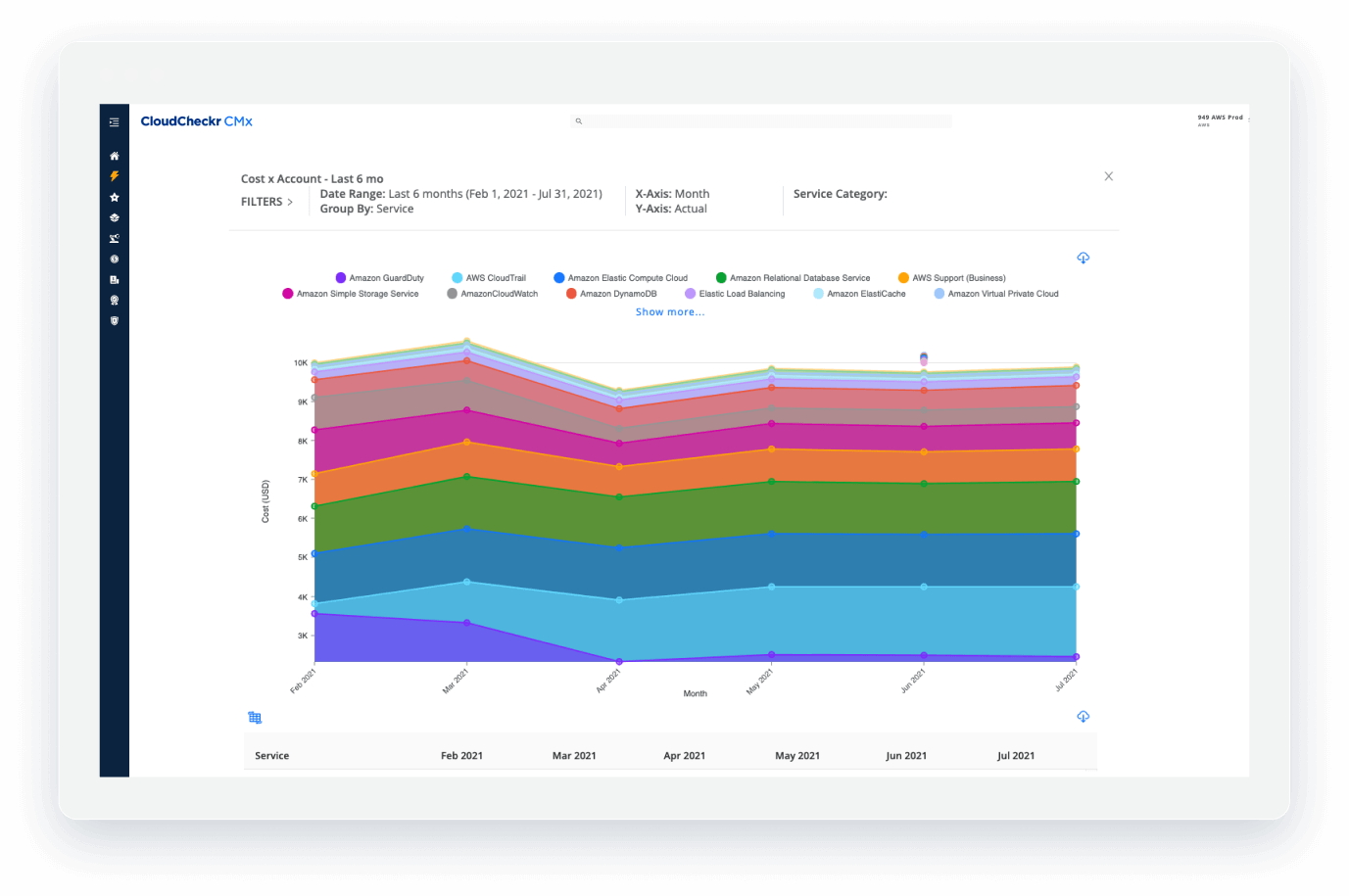
Cloud Resources Delivered
Get free cloud resources delivered to your inbox. Sign up for our newsletter.
Cloud Resources Delivered
Subscribe to our newsletter
