More than half of all government data centers have closed since 2010, and the federal government has earmarked hundreds more for closure or consolidation in the coming years. Previously, a data center — a building or set of buildings that houses an organization’s IT equipment, like computer servers — was the only option for an organization to store, manage, and provide access to its data. Yet today, the pay-as-you-go pricing, fast time to deployment, and advanced capabilities like artificial intelligence of the cloud are motivating many of these organizations to make the switch.
You might think that the cloud is only for the private sector, but guess again. Running a data center is an expense that some local, state, and federal agencies are struggling to afford as the need for data storage grows. Yet alternatives to government-run data centers exist. Government cloud services can provide cost savings, security features, and computing power that surpass the capabilities of many agency data centers or can work alongside on-premises systems to enhance their operations.
Still have questions about how the cloud can replace — or enhance — the capacity of your data center? Here are the answers your agency needs about how to embrace the cloud — and how to get more out of the investment once you’re there.
How do government agencies use data centers?
For years, government agencies have been running their own data centers, mainly out of concerns for security and confidentiality. Yet a government data center can be costly to run. These resources must be updated every few years to stay current. The threat of a natural disaster could also wipe out an entire facility. Without adequate backups, this can lead to the loss of crucial data. Hackers pose an additional threat when they gain access to entire on-premises databases, where they could potentially compromise military operations and other confidential information.
In April 2019, the United States Government Accountability Office (GAO) released a report on the Office of Management and Budget’s Data Center Optimization Initiative (DCOI) to examine the efficiency of federal data centers across the nation. The report analyzed the progress agencies were making toward consolidating their data centers and moving to the cloud.
Most of these government data centers have closed in recent years. The GAO’s report counted 12,166 government data centers in the U.S. as of August 2018, but more than half (6,250) had closed, and another 1,200 were slated for closure at the time of the report. By consolidating data centers and/or migrating to the cloud, these organizations generated more than $2.37 billion in planned and achieved cost savings between 2016 and 2018 alone.
What are the advantages and disadvantages of data centers?
The main advantage of a data center is that an organization has complete control over where and how their data is stored. This often means that dedicated in-house IT personnel manage the equipment and perform upgrades and maintenance when necessary.
As a result, however, data centers require significant resources to run smoothly. The equipment must reside in a suitable facility — often a clean room, or dust-free, air-conditioned environment — to ensure that data access will be largely uninterrupted. Many data centers rely on redundancy to back up crucial data, which can be costly and time-consuming to maintain.
Decreased dependency on data centers isn’t unique to the public sector. Although IT spending is trending upwards into 2022, according to Gartner, data center spending pales in comparison to spending for other IT services. Data center systems were ranked lowest in terms of 2020 and 2021 spend, and although Gartner predicts rising expenditures for 2022, they make up less than 5% of all IT spend predicted in 2022.
However, the data center isn’t going away any time soon. While many organizations are deprioritizing their reliance on data centers, there are times when hosting data on-prem is faster and more convenient for everyday business needs. For example, users may need to access information quickly, so storing this data at the “edge” of where it’s needed can reduce latency and save bandwidth versus connecting to remote cloud storage. On the other hand, with advanced cloud services readily available, organizations can deploy new technologies to fill in resources gaps or work in tandem with their in-house IT systems.
Which government cloud services are available?
While the largest public cloud services are used across industries, these platforms also have solutions tailored specifically to the needs of government agencies. Amazon Web Services (AWS) GovCloud and Microsoft Azure Government are two of the leading government cloud services that can offer significant benefits and added security to local, state, and federal agencies as well as government partners.
AWS GovCloud
![]() AWS has been around longer than Azure and Google Cloud. Gartner’s Magic Quadrant has named AWS as a leader for 11 straight years. Today, it offers the largest depth of services across hundreds of applications for compute, storage, analytics, machine learning, and more.
AWS has been around longer than Azure and Google Cloud. Gartner’s Magic Quadrant has named AWS as a leader for 11 straight years. Today, it offers the largest depth of services across hundreds of applications for compute, storage, analytics, machine learning, and more.
In addition to GovCloud, AWS also offers air-gapped regions (separate from the public internet) known as Secret Region and Top Secret Region. While Top Secret Region is stored on-premises at three CIA locations, Secret Region is more widely available to agencies outside of the intelligence community. Like Top Secret Region, it is also separate from the rest of the internet for added security.
Azure Government
![]() Azure Government offers a broad range of solutions for all U.S. data classifications and agencies. In 2021, Azure Government Top Secret Regions became generally available for U.S. national security missions. These highly secure regions serve the Intelligence Community (IC), Department of Defense (DoD), and Federal Civilian agencies in the U.S. government. These air-gapped regions meet ICD 503 and ICD 705 standards for the intelligence community.
Azure Government offers a broad range of solutions for all U.S. data classifications and agencies. In 2021, Azure Government Top Secret Regions became generally available for U.S. national security missions. These highly secure regions serve the Intelligence Community (IC), Department of Defense (DoD), and Federal Civilian agencies in the U.S. government. These air-gapped regions meet ICD 503 and ICD 705 standards for the intelligence community.
With many agencies downsizing data centers but not altogether eliminating them, a hybrid cloud strategy may be the best option. Azure tends to be the go-to for hybrid cloud options with Azure Stack. This service provides customers with the ability to deploy Azure from a local data center with a shared management portal, code, and APIs. Azure works best with Windows Server and other Microsoft applications but has been gradually extending support to Linux operating systems.
How do you analyze data center costs vs. cloud costs?
In the data center, equipment often needs to be purchased as a capital expense (CapEx) to handle peak capacity, even if the equipment is rarely used. This process of predicting and capping your organization’s bandwidth is potentially wasteful and a direct result of the limitations of the data center. Conversely, with the cloud, there is always more storage, faster servers, and practically unlimited bandwidth. You simply dial-up your capabilities and pay accordingly, as an operational expense (OpEx).
Most public sector data centers are limited by annual budgets and many budgets are subject to a “use-it-or-lose-it” policy. Then, if a budget is about to be lost, an organization will scramble to spend on equipment without necessarily knowing what they will need in the future. If a budget is too small, the data center remains underpowered. This concept is foreign in the cloud. Odds are — no matter how demanding your computing needs become — AWS, Azure, or Google Cloud can provide whatever you need.
Those major cloud vendors have an offering ideally suited for the “use-it-or-lose-it” crowd. AWS and Azure both offer Reserved Instances (RIs), and Google Cloud offers Committed Use discounts. In all of these environments, the organization can pre-pay for one or even three years of computing capabilities and enjoy significant discounts.
If there is a remaining budget at the end of the year, the organization can allocate some or all of it for RIs and use it within the following year, or three years, depending on the reservation. Assuming next year’s budget is the same or higher, prepaying for instances will result in a significant amount in the budget freed up for other purposes.
On-Demand Webinar
Learn how three federal agencies got proactive with managing their cloud to maximize benefit and minimize risks.
Watch the Webinar
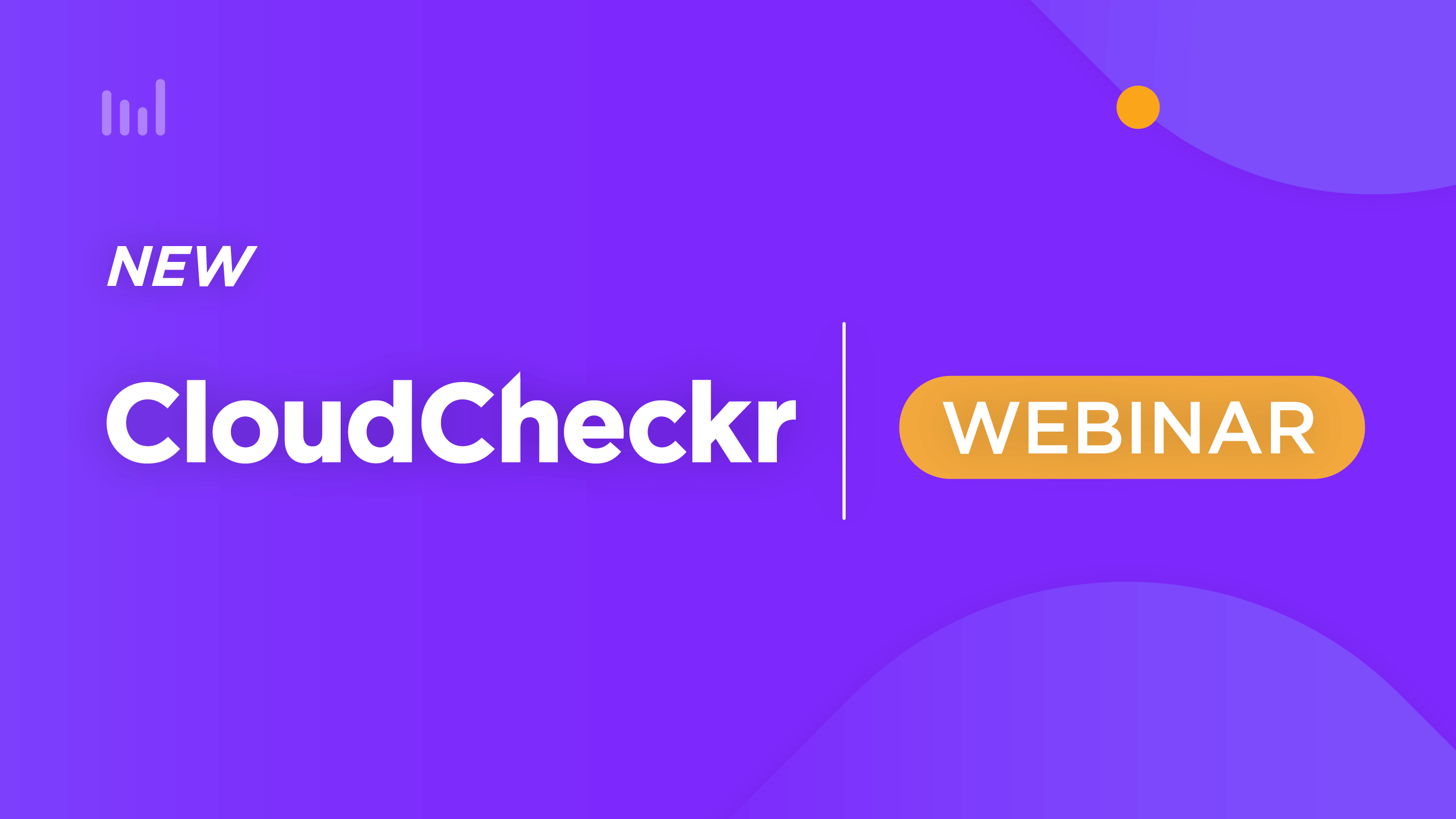
What benefits do government agencies receive from the cloud?
Government agencies may be tempted to look at the cloud purely as a cost-saving mechanism. However, cloud computing can offer multiple advantages to organizations of all types, including government agencies.
1. Enhanced functionality for greater efficiency
Because data centers can only house a finite number of servers, organizations need to know how much storage they require. They also need to plan for the future, either with additional storage capacity or room for eventual expansion. Agencies must also upgrade equipment when it becomes obsolete or, worse, if it stops functioning altogether.
With the cloud, agencies can scale their use up or down, depending on how much computing power they need. Cloud solutions also improve the effectiveness of an organization by reducing database downtime for maintenance. Agencies can devote more time and resources to their core responsibilities rather than focusing on ever-changing IT needs. Cloud software automatically updates, so they are always up to date with the latest security measures and capabilities. The cloud also provides redundancy, with ample backups to prevent data loss and aid in disaster recovery.
2. Multiple payment options
When choosing a cloud solution, organizations have several options that help them reduce costs and pay only for what they need. Cloud usage can help reduce or altogether eliminate the expenses of running a data center.
Some organizations may prefer to avoid contracts for IT services like the cloud. They may also vary on data usage from month to month or year to year and therefore choose a pay-as-you-go model. But for those who want to plan for capacity, they can take advantage of one- or three-year committed usage for Reserved Instances from both AWS and Azure. Additionally, AWS offers Savings Plans to help organizations find additional discounts on their cloud computing costs.
Above all, purchasing decisions should be data-driven and should take both current and future data usage into account. Resources like cloud management platforms can help organizations further optimize costs and find additional savings.
3. Additional data security benefits
Public cloud platforms like AWS, Microsoft Azure, and Google Cloud Platform all provide different security benefits. In nearly all instances, though, it is the cloud host’s job to monitor security 24/7. Some basic cloud data security benefits include custom user permissions, data encryption, and protection against Distributed Denial of Service (DDoS) attacks.
With the cloud, organizations can determine which responsibilities a cloud provider will handle, such as encryption, firewall configuration, and other features based on available bundles of services. AWS offers multiple cloud architecture options for organizations, depending on the level of responsibility they want to take on when it comes to security. For an added layer of privacy, the AWS and Azure government cloud platforms are separated from the rest of the internet.
4. Flexible hybrid cloud solutions
Migrating all data to the cloud may not be feasible for an agency. Fortunately, cloud adoption doesn’t have to be an either-or proposition. As agencies reduce dependency on data centers alone, hybrid cloud may be the answer for greater capabilities, increased cost savings, and better overall security.
Hybrid cloud solutions enable agencies to take advantage of public and private cloud services as well as their own on-premises assets. This strategy can have multiple advantages for agencies. They can slowly build out their cloud infrastructure rather than having to invest in a large-scale project up front. This expansion can take place seamlessly, with minimal interruption, and it can provide agencies with additional security features across both cloud and data center systems. Additionally, combining cloud computing with running a data center gives organizations the ability to back up important data.
What steps can you take to manage your public cloud resources?
The promise of the cloud is that you pay for what you use. In reality, you pay for what you order — whether you use it or not. Often, someone will spin up a new instance temporarily and forget to remove it. Or, they might attach storage to an instance, only to later remove the server and forget to remove the corresponding storage. This leads to unused and unattached resources. If your cloud bill is large enough, such charges may go unnoticed for months at a time.
Understanding your usage and optimizing your expenses is critical to achieving success. Public sector CIOs are frequently under pressure to do more with less and must be able to track and account for expenditures related to disparate accounts, projects, services, and more.
Manually managing resources can be a time-consuming process. Cloud management platforms solve that challenge by providing real-time resource management recommendations and forward-looking insights.
By implementing a cloud management platform, department leads can rapidly identify and eliminate wasteful spending. This can even be accomplished through automation which, in turn, improves workforce productivity. Automation simultaneously maximizes the return on cloud investment for finance, DevOps, and IT teams by simplifying processes and reducing manual effort in cloud management.
Want to further optimize your agency’s cloud services?
CloudCheckr secures, manages, and governs the most sensitive cloud environments in the world. Our high-security environment offering, hardened to NIST 800-53 standards, accelerates cloud adoption among financial services, public sector, healthcare, and other regulated industries.
CloudCheckr CMx provides cloud management for cost optimization and improved security within single or multi-cloud environments. Whether you’ve moved fully to the cloud or are deploying a hybrid cloud solution, CloudCheckr can help you with the cost management, security, automation, and compliance of your public cloud.
In addition to our CMx platform, CloudCheckr also offers CloudCheckr CMx Federal.
See CloudCheckr CMx in action
Want to know what CloudCheckr’s security, compliance, and cost management features can do for your agency?
Get a Demo
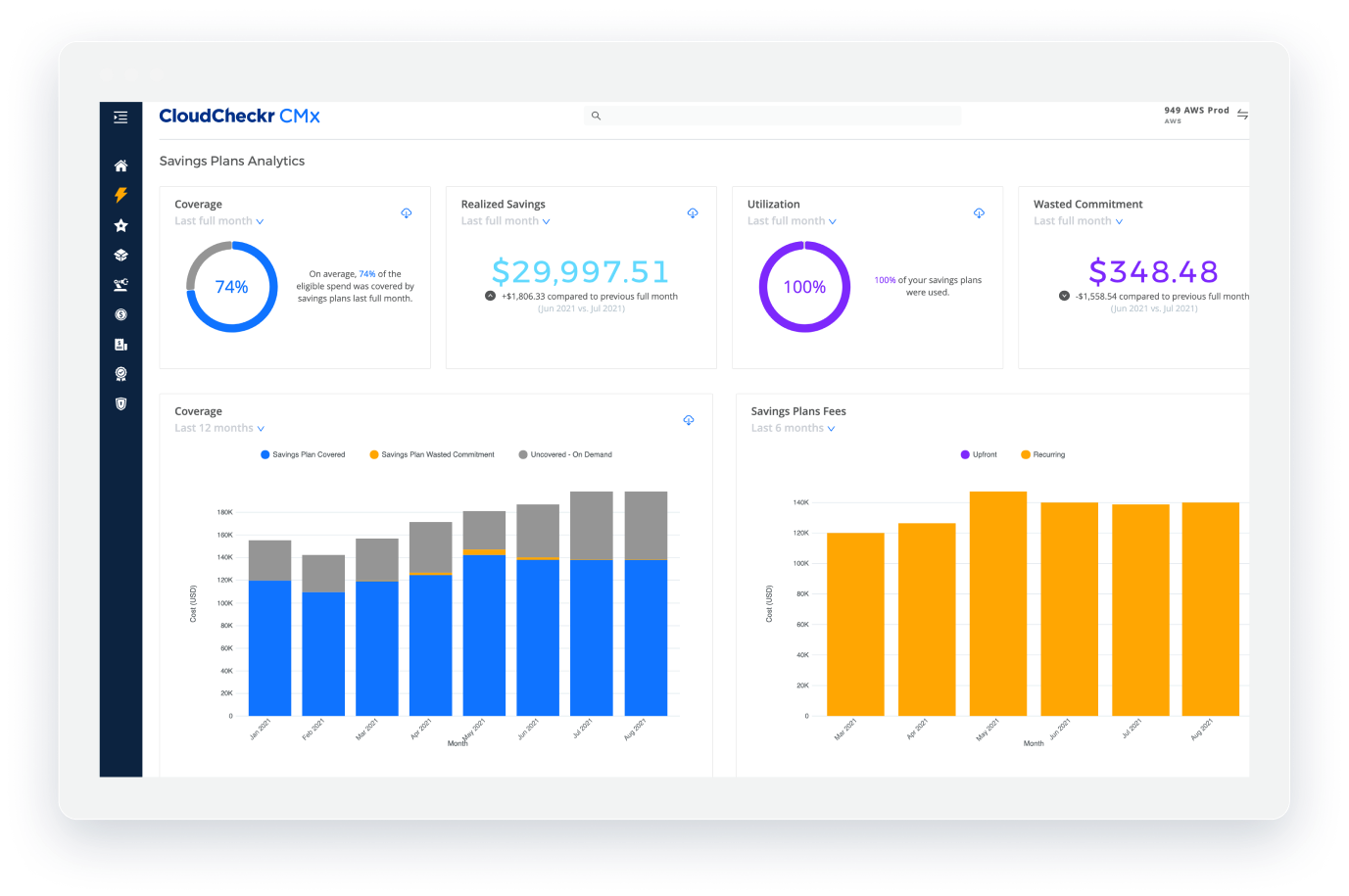
Cloud Resources Delivered
Get free cloud resources delivered to your inbox. Sign up for our newsletter.
Cloud Resources Delivered
Subscribe to our newsletter
